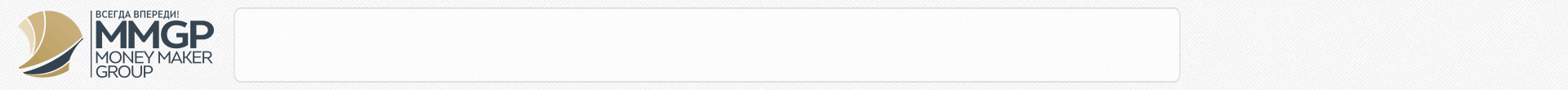Здравствуйте!
Я купил себе домен и хостинг, и хочу привязать к своему домену landing page, для рекламы своего продукта.
Создал макет LP на этом сервисе, а чтобы привязать LP к своему домену надо проделать эти действия:
Я не очень понимаю, что надо сделать, чтобы получить результат - привязать созданную LP к своему домену.
Домен и хостинг я зарегистрировал тут
В ЛК захожу: Управление доменом -> Управление зоной -> Редактирование записей зоны -> Добавить запись типа CNAME. А что ввести дальше я не очень понимаю, т.к. есть два поля Subdomain и Canonical name.
Подскажите пожалуйста, что надо делать дальше и вообще, правильно ли я все делаю?
Я купил себе домен и хостинг, и хочу привязать к своему домену landing page, для рекламы своего продукта.
Создал макет LP на этом сервисе, а чтобы привязать LP к своему домену надо проделать эти действия:
(Гугловский перевод выкладывать не буду, чтобы не захламлять пост)Tell Your Domain to Show the Pages Hosted by InstaPage:
To do this, you need to create a CNAME record in your DNS, wherever your domain is managed. A CNAME record tells your your domain to show pages hosted on InstaPage's servers. You can follow these steps or email them to your hosting provider's support team.
1. Sign in to your domain hosting service
2. Navigate to your DNS Management page
3. Find the CNAME record settings
4. Create a new CNAME record
5. Enter a value for your sub-domain in the host field
For example, if you're using www.mysite.com, you'll enter www here. If you've already got a website and are using a custom sub-domain such as try.mysite.com, then you'll enter try here.
1. In the 'CNAME' field, type pageserver.instapage.com.
2. Enter pageserver.instapage.com. as the destination or address.
3. Save the changes to your DNS records.
4. Go back to InstaPage and add your domain.
Note: Changes to your CNAME records can take up to 24hrs to propagate.
Я не очень понимаю, что надо сделать, чтобы получить результат - привязать созданную LP к своему домену.
Домен и хостинг я зарегистрировал тут
В ЛК захожу: Управление доменом -> Управление зоной -> Редактирование записей зоны -> Добавить запись типа CNAME. А что ввести дальше я не очень понимаю, т.к. есть два поля Subdomain и Canonical name.
Подскажите пожалуйста, что надо делать дальше и вообще, правильно ли я все делаю?